
Site iQ FAQs
Welcome to our FAQ page, your go-to resource for answers to common questions about Site iQ. If you have a question that’s not answered, ask your Site iQ point of contact to pass it on to us.

ABOUT SITE IQ
Using smart plugs, Site iQ transforms electrical outlets into powerful sensors that collect energy (plug load) consumption data from every device plugged into them.
Powered by machine learning, the plugs send energy consumption data to a powerful analytics platform, where you can track energy consumption, monitor equipment, desk, and space utilisation, and understand the performance of different floors. The platform also equips you with tools to improve energy efficiency, enabling you to schedule equipment to turn on and off automatically.
Plug load is the energy consumed by equipment and appliances plugged into a normal household or office socket (e.g., computer monitors, laptop docks, TVs, and kitchen appliances). These loads are typically movable and can be unplugged when not in use. It doesn’t include HVAC, heat pumps and lighting, which are integral building systems for climate and comfort control and can’t easily be moved.
Plugged-in devices draw varying amounts of power depending on whether they’re actively being used, in standby mode, or in sleep mode. Even when they’re not actively being used, these devices still consume energy. Adding up the energy used by all these devices typically makes up about 25-30% of a building’s total energy consumption.
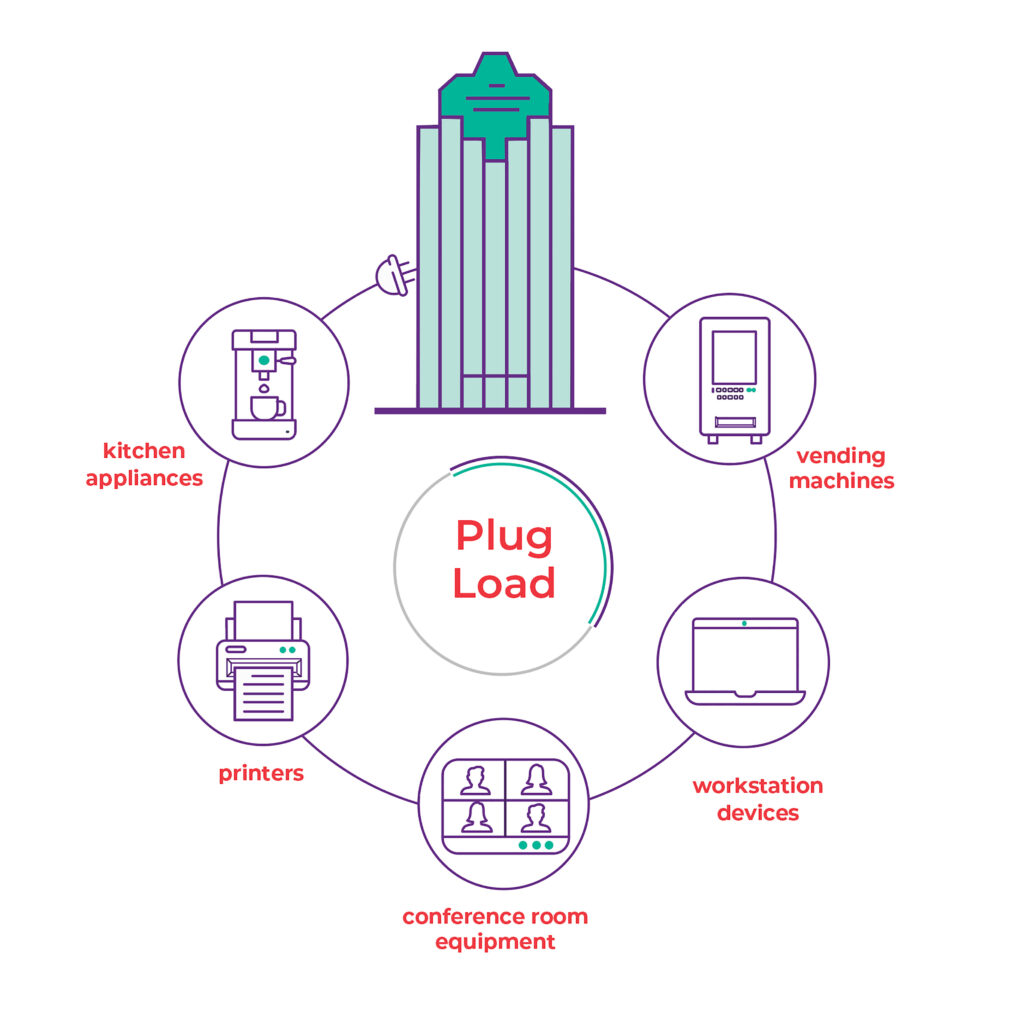
The need for electricity is growing as industries and transport transition to electric power. Our grid operator, Transpower, has forecast a 68% increase in electricity demand by 2050 compared to the consumption levels in 20201.
Using energy more efficiently can be a more affordable solution to meet this demand. EECA (Energy Efficiency and Conservation Authority) estimates that energy efficiency measures provide electricity at a cost of between $15 and $50 per megawatt-hour (MWh), compared to constructing new renewable generation, which costs between $60 and $75 per MWh)2.
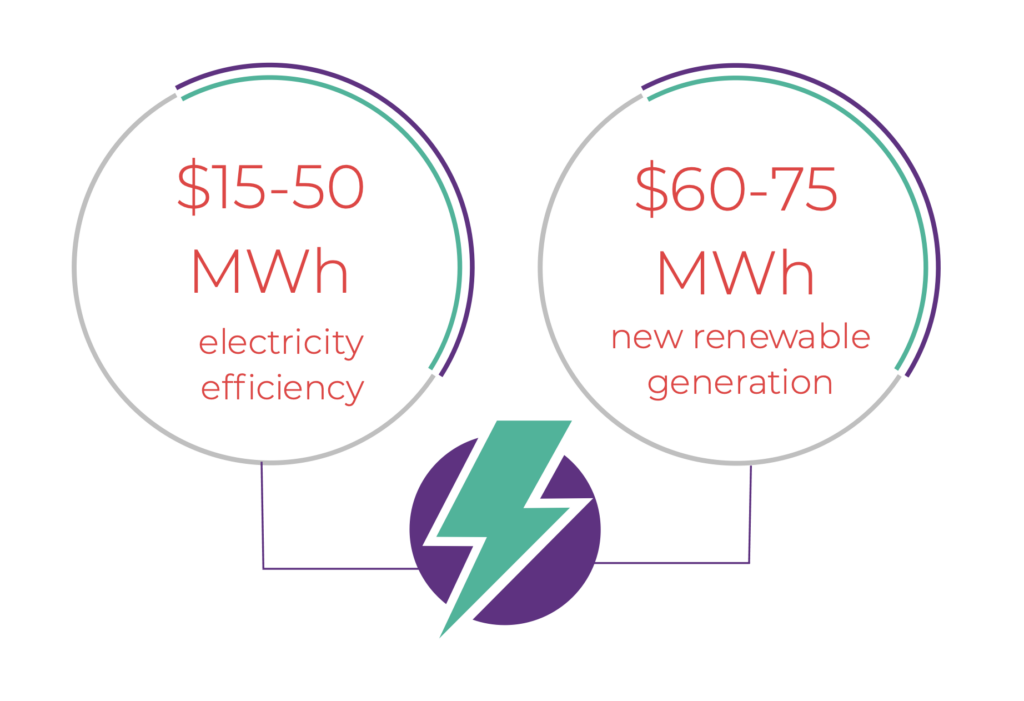
EECA modelling shows that nationwide uptake of energy-efficient technology could potentially reduce demand by as much as 3,000 to 4,000 gigawatt-hours (GWh) annually. This amount of electricity saved would be sufficient to power approximately 1/3 of New Zealand’s light (passenger) vehicle fleet if it were electric3.
1 Transpower News
2 Energy Efficiency First – The Electricity Story, Overview Report, EECA, 2019
3 Ministry for the Environment. 2021. New Zealand’s Greenhouse Gas Inventory 1990-2019. Wellington: Ministry for the Environment.
Site iQ uses energy data from all plugged-in devices at desks and in meeting rooms to provide you with occupancy insights across your building.
As well as providing insights, Site iQ lets you set controls to operate equipment more efficiently, helping you reduce carbon emissions and electricity bills.
Based on insights from customer installations, you can reduce plug load energy consumption costs by up to 40% by taking actions such as:
- setting automated controls to operate equipment more efficiently, e.g., turning equipment off at night or when it’s idle for long periods,
- deciding to operate workspaces more efficiently, e.g., closing floors on low occupancy days or removing or reconfiguring under-utilised workstations,
- replacing or removing inefficient or underutilised equipment.
You can save on other operating costs by using Site iQ’s space utilisation data to inform decisions like:
- how many computers you need based on occupancy levels,
- how to arrange workstations effectively for hotdesking,
- what floor space you’ll need if you’re combining floors or relocating; and,
- how to manage supplies and support services like groceries, stationery, security and IT services more efficiently.
Site iQ is available through an annual subscription. The cost is determined by the size of your site and the amount of equipment you want to monitor and control.
Data and Reporting
Through the dashboard, you can:
- monitor daily energy consumption of plug-connected equipment,
- track hourly energy usage,
- easily aggregate data by device type, space (floor, room, workstation, etc.), building, and portfolio,
- visualise electricity consumption and space utilisation patterns through graphs that show trends on a daily, weekly, and monthly basis,
- gain insights into how desks, workstations and meeting rooms are utilised, showing trends on a daily, weekly and monthly basis; and,
- gain insights into after-hours energy consumption and identify the equipment and appliances that contribute to energy wastage.
Yes, data can be downloaded in .csv format.
Your Account Manager can help with this.
As part of your subscription, we’ll analyse the data from the initial four-week baseline period, share the insights with you, and then repeat this eight weeks after implementing controls.
We also offer regular reviews to help you maximise savings from using your equipment and workspaces more efficiently.
Accessing the Dashboard
We’ll send you an email as part of the installation process. This contains a link to a page where you can set your password.
We’ll send this to you after we’ve had our meeting on how the portal works.
If you haven’t received the email, check your SPAM or junk email folder first. If it’s not there, give your Account Manager a call.
Technical
Site iQ utilises a single-socket smart plug made of UL 94-Vo flame-retardant plastic.
The plugs should only be used on standard 220-240v New Zealand power outlets that accept an input of 220-240V and can handle a maximum current load of ~50/60Hz, 10A.
The plugs are RoHS, RCM and SAA certified.
For Site iQ to function smoothly without disruptions to site operations or security settings, it requires its own dedicated 2.4GHz WIFI network.
Full details of Site iQ’s security architecture can be found in the System Architecture and Security document.
Please contact us before making any changes.
Usage and Troubleshooting
If the status light on the face of the plug is glowing a steady green, then the plug is on and working as it should.
The diagram below shows what the different status lights mean:
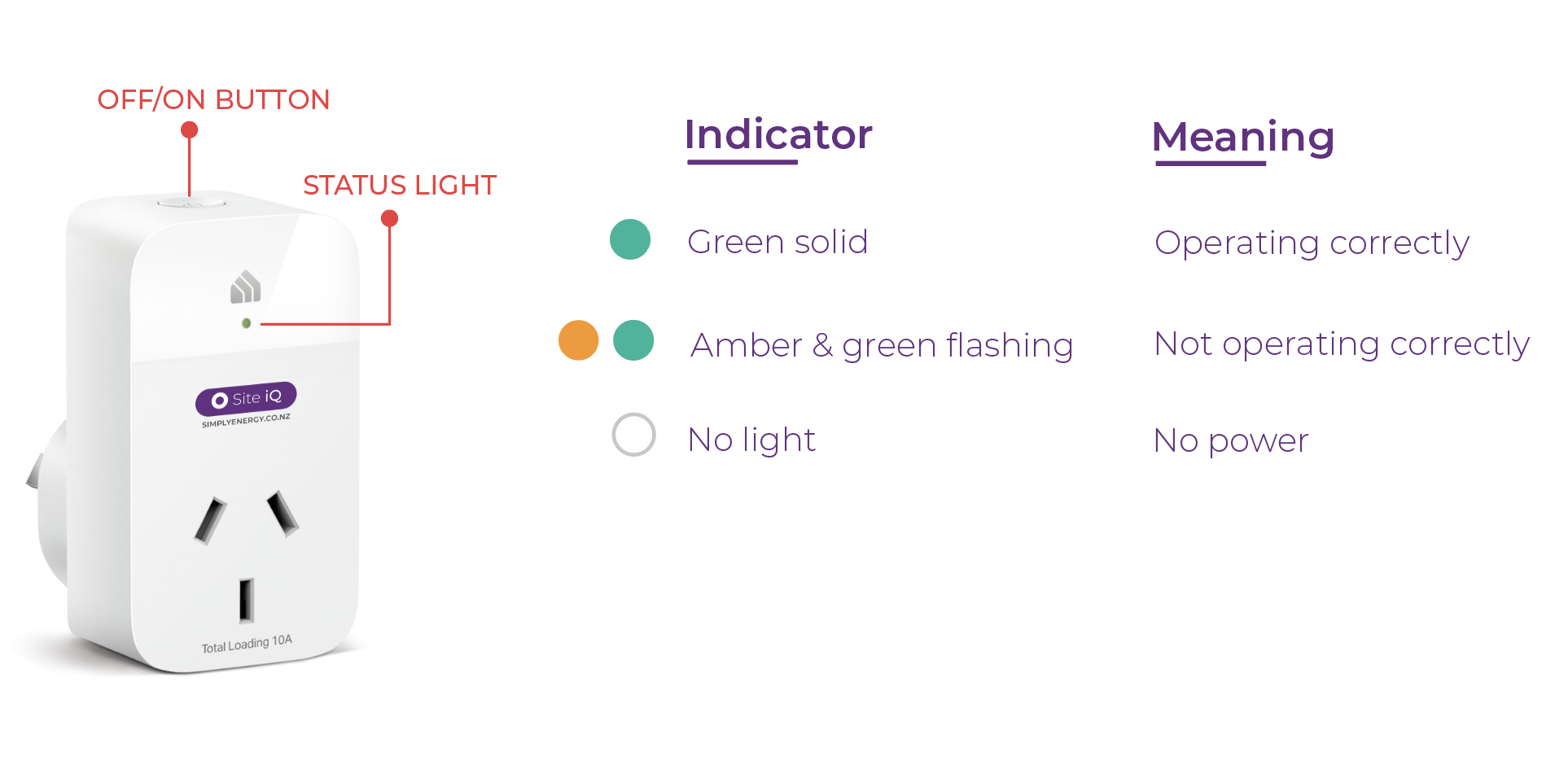
If the light on the plug is flashing amber and green, it means there’s an issue with it, and you should let your Site iQ point of contact know.
You can activate the equipment by giving the button on top of the plug a quick press.
During the initial baselining period, please leave the plug/s on so we can accurately measure normal energy consumption.
After your organisation sets controls to automate equipment operation, the plugs will operate according to a schedule, so you won’t need to turn them off manually.
Begin by looking at the light on the front of the plug to determine its status:
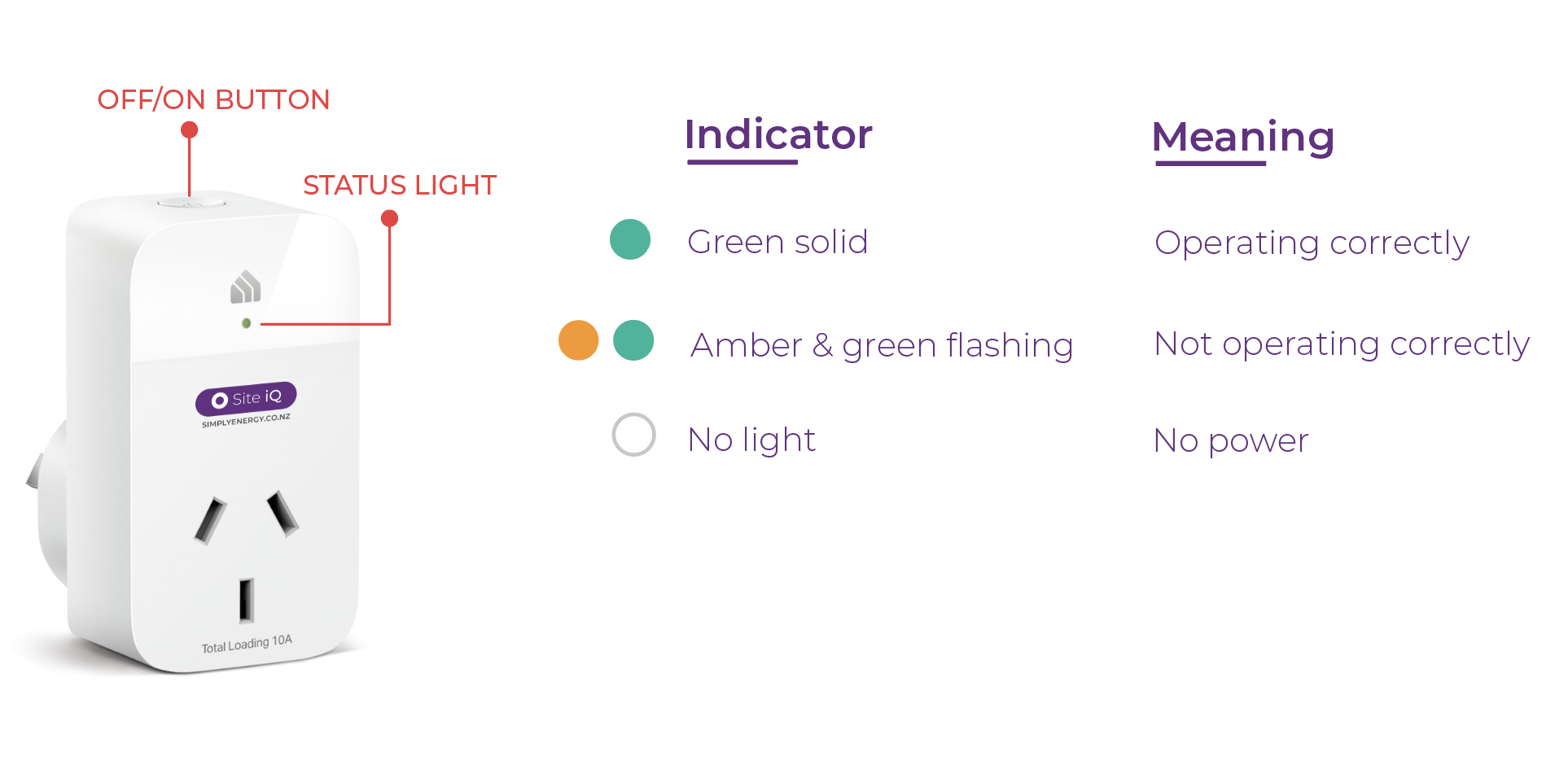
If there’s no light, make sure it’s inserted correctly, and check that the mains power it’s connected to is turned on. Then, briefly press the button on the top of the plug. The status light should glow a steady green.
If the light is flashing amber and green, or there’s still no light, let your Site iQ point of contact know.