With Simply Online, you can easily and securely access your accounts and services with us anytime, day or night.
Use its interactive tools to understand your electricity usage, see its impact on the environment, and track your invoices and past transactions for all our services.
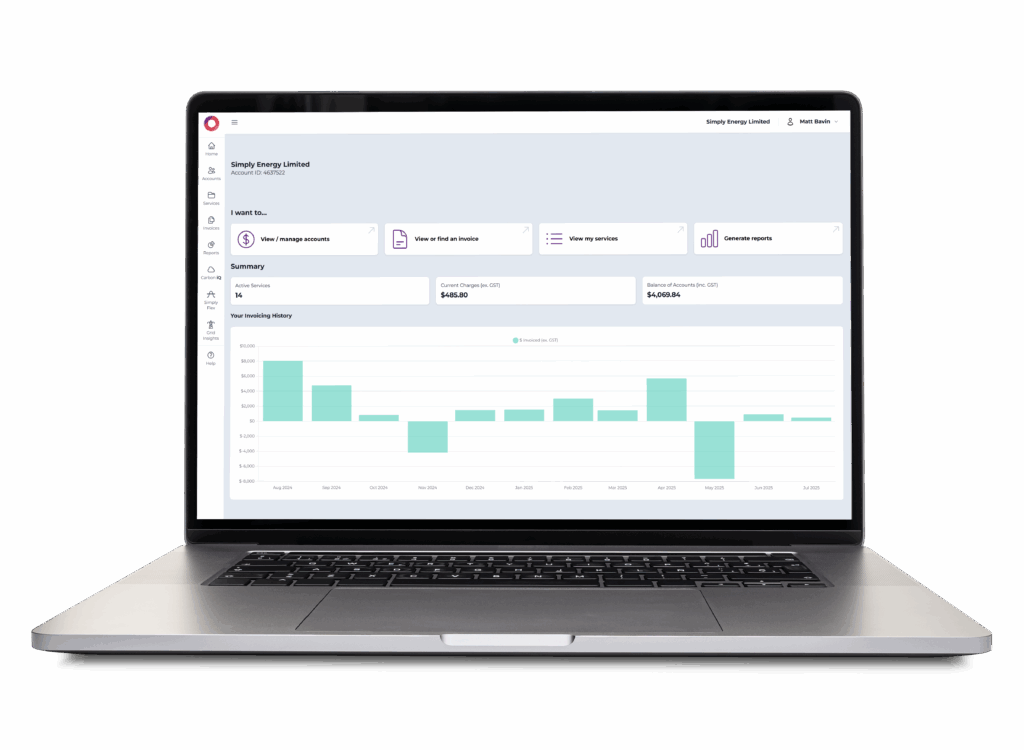
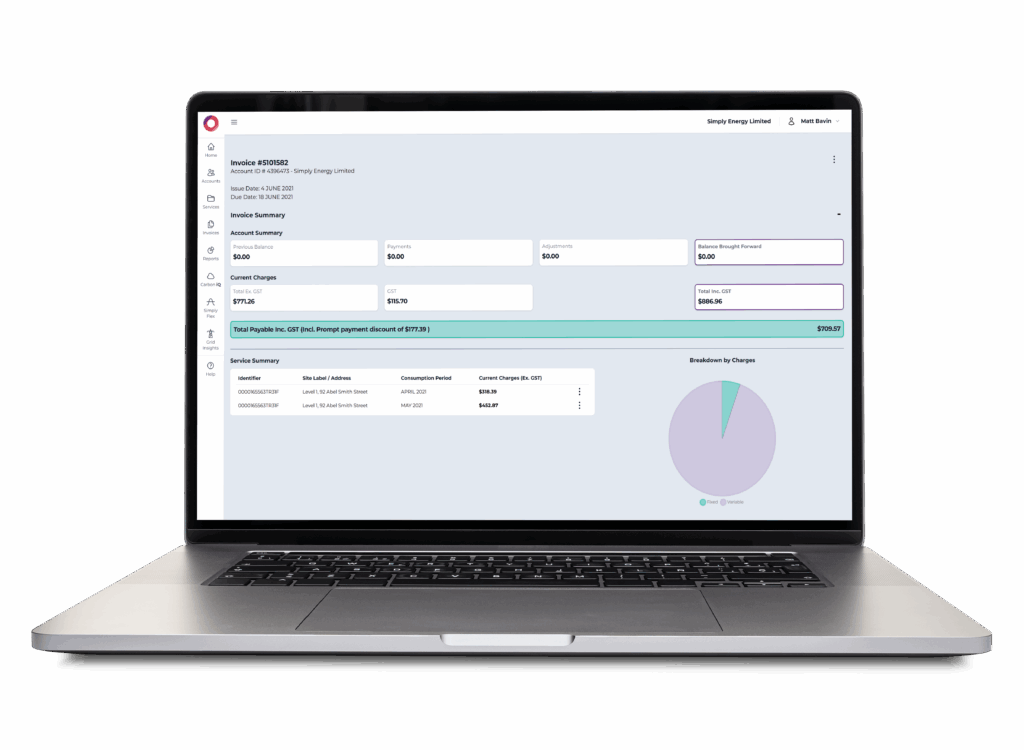
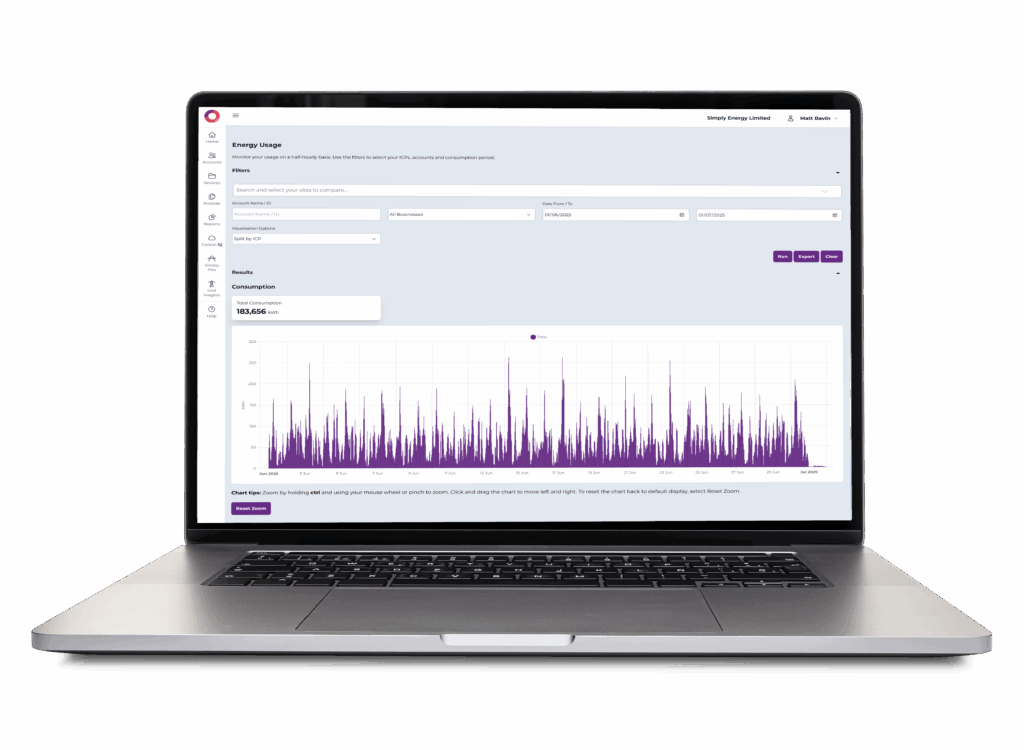
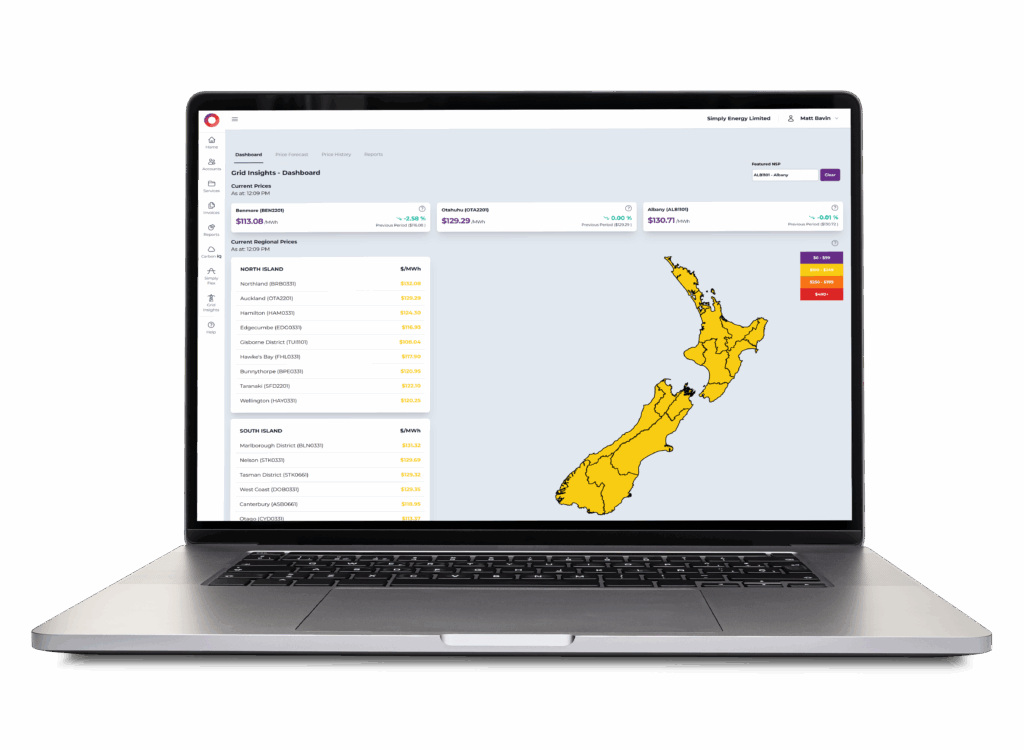
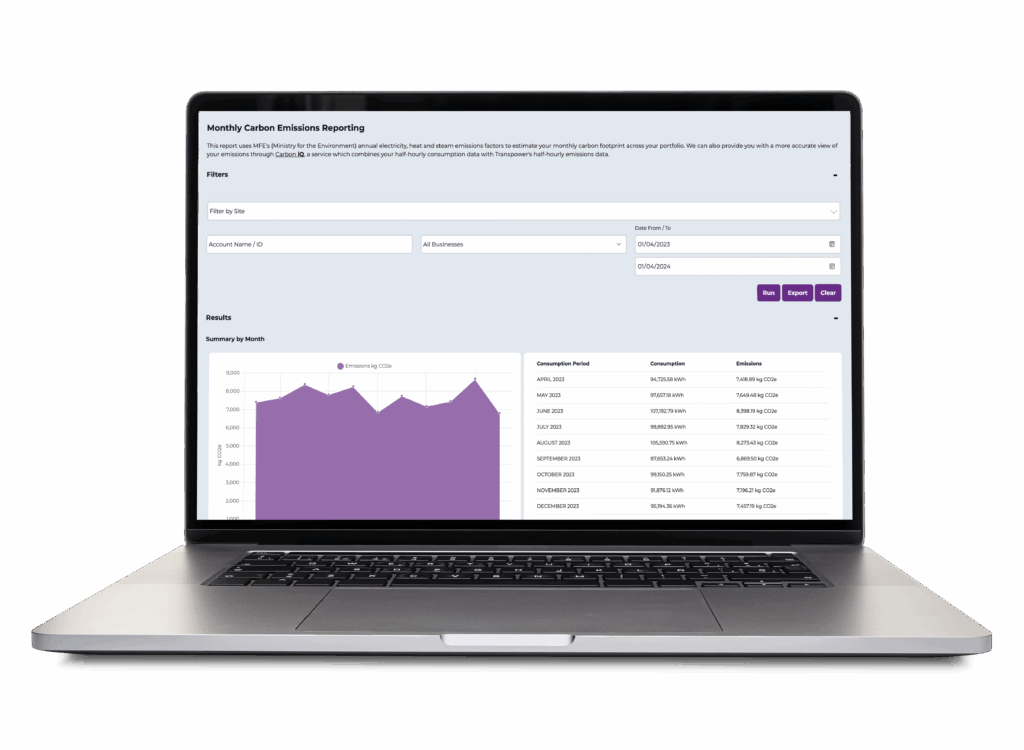
To get started, simply fill out the form below and enter the email addresses of every user who needs access. We’ll then set them up and send everyone a link to create a password.
Already registered? Click here to login
Simply Online is available to all our customers, whether we provide your energy or you’ve signed up for other services like Simply Flex and Carbon iQ. All our customers can view invoices and credit notes, and access other self-service reporting features.
You can add as many users as like. Simply fill out the registration form above and include the email addresses of all users who need access.
Yes, we can give your energy broker access to your data. To request this, please contact your account lead or email solutions@simplyenergy.co.nz.
We’re always looking for ways to make Simply Online even better. If you have a suggestion or an idea for a new feature, you can do this once you’re logged in, talking to your account lead or emailing solutions@simplyenergy.co.nz.
Your account lead can help with any questions you have or assist you in getting the most out of Simply Online.
To reset your password, click on the “forgot password” option on the login screen and follow the instructions. If you still have problems, please contact your account lead for assistance.
Simply Online refreshes daily. After our customer care team processes invoices and consumption data, you can expect to see them the following day.
Yes. With Simply Online, you have two options to export your energy usage. If your ICP has a smart or time-of-use meter, you can export usage data in half-hourly intervals using Interval Energy Usage Reports. For ICPs that require manual readings, you can export usage data through the monthly energy and losses report.